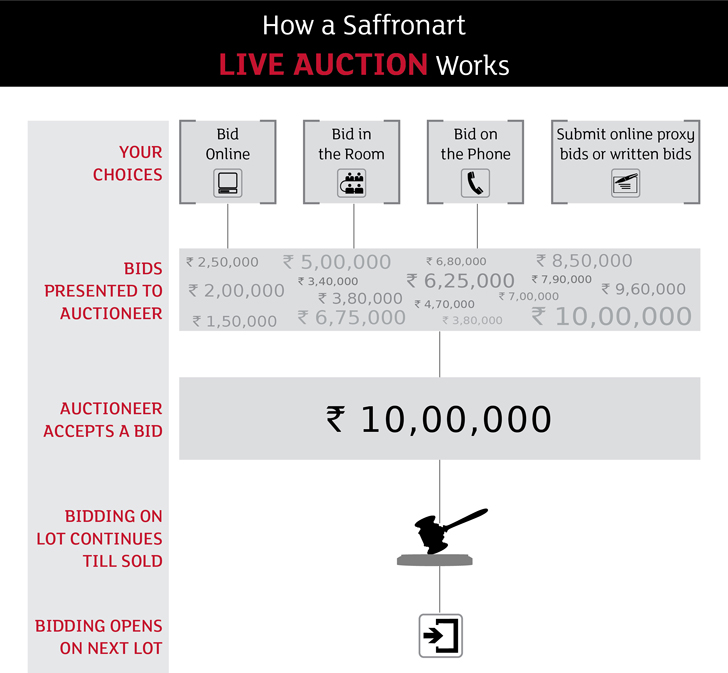
GET BIDDING ACCESS:
a) Register online:
Register on www.saffronart.com and get a Saffronart Login ID. When the auction catalogue is available online, pre-register for the auction. This must be done before every auction, even if you already have a Saffronart Login ID. Once you have pre-registered for the auction and accepted Saffronart’s Conditions for Sale online, a Saffronart representative will get in touch via telephone or e-mail for additional information and documentation as necessary.
b) Register on the day of the auction: You can also register up to an hour prior to the start of the auction at the registration desk in the saleroom. Bidders must have a proof of identity and address. We may also require credit card authorisation, bank details such as a recent bank statements and/or a letter of reference from your bank, and/or trade references to grant bidding access.
HOW TO BID:
a) To Bid in the Room:All approved bidders, including those who have registered online, will be handed a paddle to bid in the auction. Please bring a proof of identity to collect your paddle.
b) To Bid Online:: Online bidders may proceed to bid by clicking on the “Bid Now” button when your lot of interest is open for bidding.
c) Place Advance Online Proxy Bids: Bidders can place a proxy bid online well in advance of the auction, once the catalogue is live. A proxy bid indicates a maximum bid amount, and authorises the Saffronart auctioneer to place bids on your behalf. To place a proxy bid online, hit the Place Advance Bid button next to the lot you wish to bid on, and enter the proxy amount. Saffronart shall not be responsible for any delay or failure to record a proxy bid.
NOTE: Saffronart will stop accepting proxy bids online 12 hours prior to the start of the auction.
d) The Saffronart MobileApp is a service for registered Saffronart bidders to participate in our auctions through an Android or iOS compatible mobile device. Users can view catalogues, place bids, start and stop proxy bids, create a personal auction page and view results while on the move. If you're already pre-registered and have bidding access, download the app from iTunes or Google Play Store.
e) To Bid on the Phone:
You may also bid via the telephone by contacting any of the Saffronart locations in the Sale Guide. The number of telephone lines available for telephone bidding is limited; interested bidders are urged to register at least a day before the auction.
f) To Place an Absentee/Proxy Bid: You can place an advance proxy bid by filling out the absentee/proxy bid form and emailing it to us prior to the start of the auction. A written bid indicates a maximum bid amount, and authorizes the Saffronart auctioneer to place bids on your behalf up to the level necessary, or up to the maximum specified, whichever is lower, to win the lot.
NOTE: Absentee/proxy bids submitted online will be accepted up to 5 pm on the day of the auction. Please contact a Saffronart representative to place bids after this deadline. INVOICING, PAYMENT AND SHIPPING:
Successful bidders will be emailed invoices against their purchases, and payment may be made as per the Terms & Conditions of the sale. Refer to Conditions for Sale. for information on lots marked . Upon receiving the payment in full and completion of the necessary formalities, the lots will be shipped to the winning bidder at the address mentioned on the invoice.